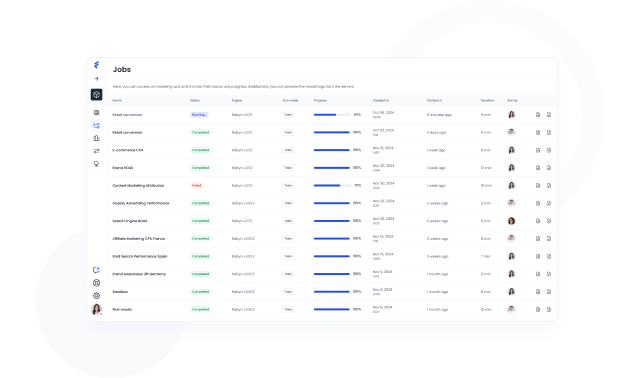Product: Model Settings
Fine-Tune Your Model Configuration
Modify advanced settings like Adstock selection, cross-validation parameters, and hyperparameter limits to influence how the modeling operates. The default values are designed for optimal performance, but experts can adjust them to suit specific preferences.
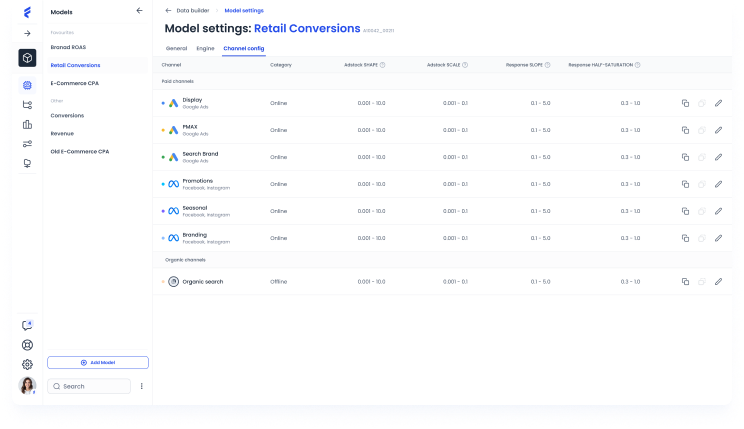
Choose your modeling engine

Robyn by Meta
Robyn is an open-source Marketing Mix Modeling (MMM) toolkit developed by Meta. It automates MMM using advanced algorithms and machine learning techniques. It is currently available and fully integrated into our platform for immediate use.

Meridian by Google (Planned for 2025)
Meridian is Google’s upcoming open-source modelling toolkit, expected to be available in 2025. Meridian is Geo-level Bayesian Hierarchical Media Mix Modeling with features like causal graph definition, reach and frequency, and time-varying baselines.
Designed for all users
Whether you’re a seasoned pro or new to modeling, our model setups are designed to suit all users. The default configurations follow best practices, ensuring optimal performance without the need for adjustments. For advanced professionals, customizable options are available to give you complete control over the modeling process.
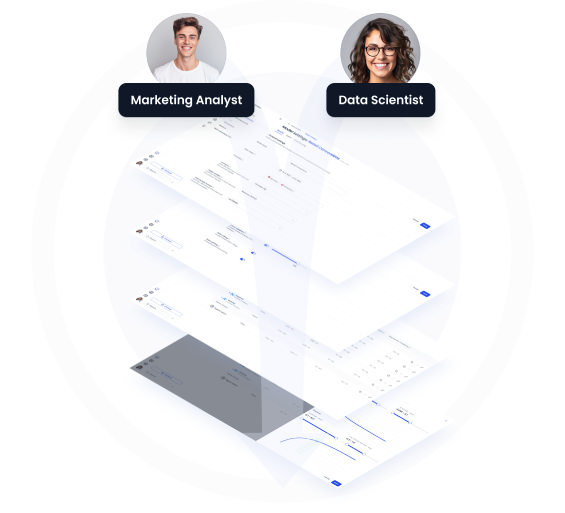
Engine-specific settings
Adjust engine-specific parameters: select an Adstock function (Geometric, Weibull PDF, or Weibull CDF) and enable or disable cross-validation to control the validation process. These options let you fine-tune the modeling behavior without involving channel-specific configurations.
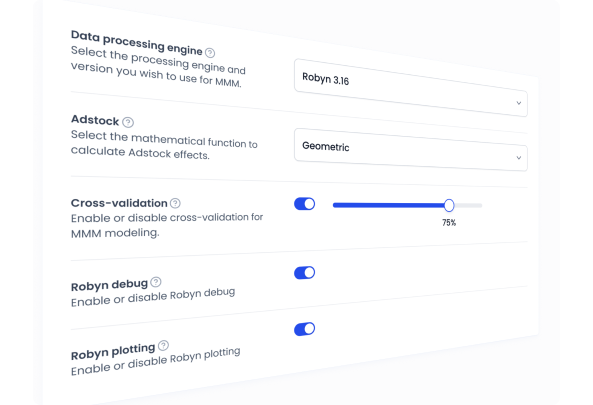
Channel-specific settings
Customize the minimum and maximum values for decay and response curves for each individual channel. Adjust hyperparameters like SHAPE and SCALE for decay curves, and SLOPE and HALF SATURATION for response curves to fine-tune the modeling behavior.
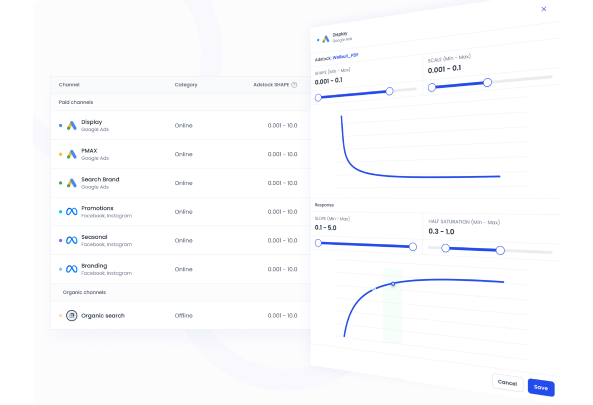
Access to modeling logs
During the execution of the modelling process - which can take some time - the modelling engine generates various status messages and prints them to the console. Our application captures all these console logs and displays them directly in the interface. This feature allows you to monitor the progress of the modeling in real-time and provides valuable information for debugging in case any issues arise.
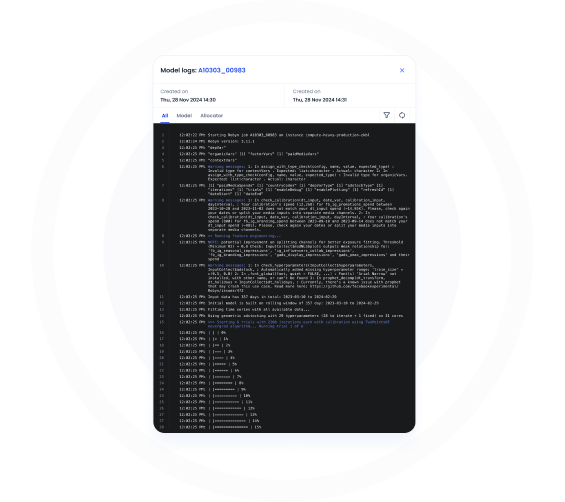
Comprehensive jobs dashboard
Keep track of your machine learning pipeline in one centralized place with our Jobs page. Monitor the status of each job—running, failed, or completed—and access detailed information such as the modeling engine version used, run mode (training or update), real-time progress percentage, creation and start times, duration, and the user who initiated the modeling.