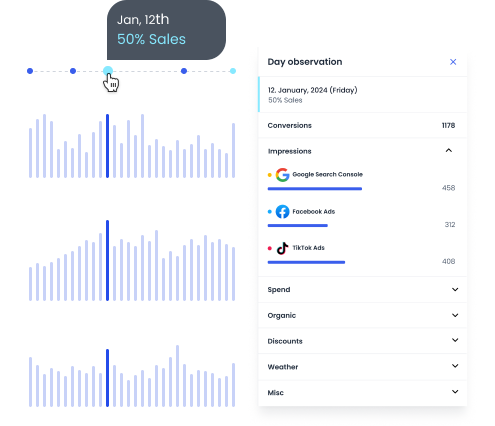Product: Data Builder
Orchestrate Raw Data Into Data Model
Effortlessly prepare your meta data layer for MMM modeling with Forvio’s powerful Data Builder. Save time and establish a strong foundation for advanced steps like GEO experiments—all through a simple yet robust tool.
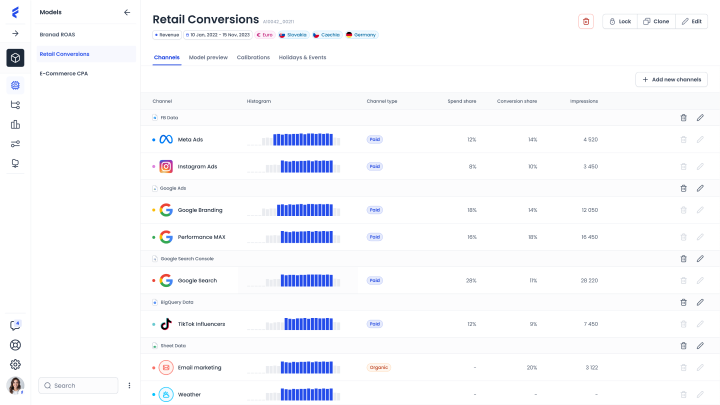
5 Steps to build a strong foundation for marketing modeling
Organize your data into channels
Divide your integrated marketing data into meaningful channels to establish a strong foundation for MMM modeling.
Preview your orchestrated data
Visualize your structured data using graphs and tables to verify accuracy and gain insights before modeling.
Add events and holidays to the timeline
Incorporate events and holidays into your data timeline to provide additional context and improve modeling precision.
Calibrate your data model
Enhance your model by adding real-world measurements like GEO lift tests and Sales/Conversions Lift Tests to calibrate and validate your data.
Run MMM modeling and gain insights
Execute the MMM modeling process on your prepared data to analyze your marketing performance and obtain key insights.
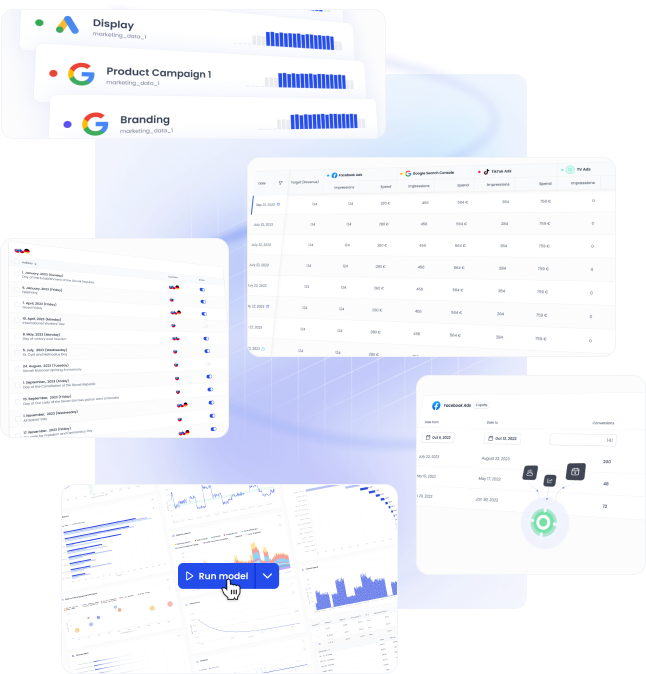
Discover the key features of Forvio’s data builder
Smart automatic data breakdown
Our data builder can intelligently segment your integrated data into channels. By using our smart breakdown options, you can choose to split data based on device, platform, or column-specific categorizations. Additionally, it offers AI-generated explanations and recommendations to help you organize your data in the best way possible.
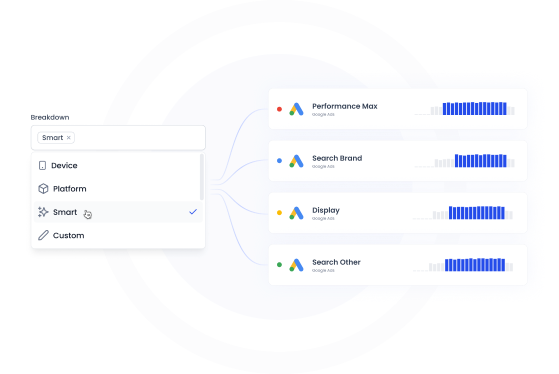
Visualize your data splits
Directly view how your data is divided into channels with our data split visualization feature. The graph displays each channel along with its spend share, and includes threshold lines indicating minimal and optimal spend levels. It also highlights any unassigned data, helping you ensure all data is properly allocated for effective MMM modeling.
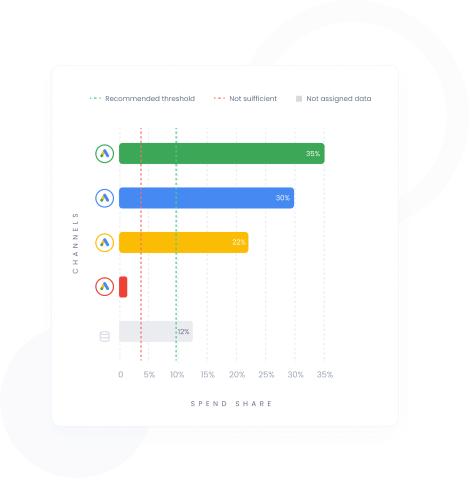
Personalize channel appearance
Label your channels with unique names and visual elements like icons and colors. This customization allows you to quickly recognize channels in detailed metrics and graphs, enhancing your workflow and data analysis.
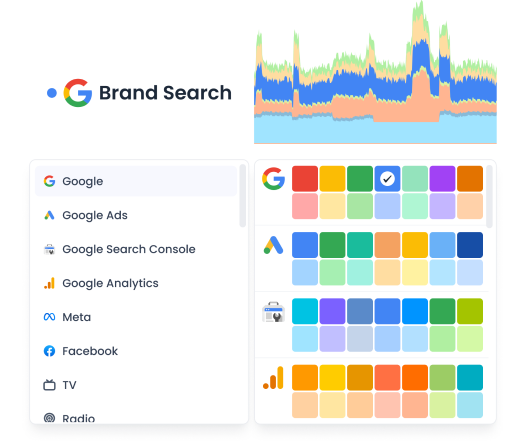
Use advanced filters to select the right data
Our data builder provides advanced filters to help you select the right data for each channel. With integrations such as BigQuery and Google Sheets, you can apply filters to include only the data you require, enhancing the precision of your data model.
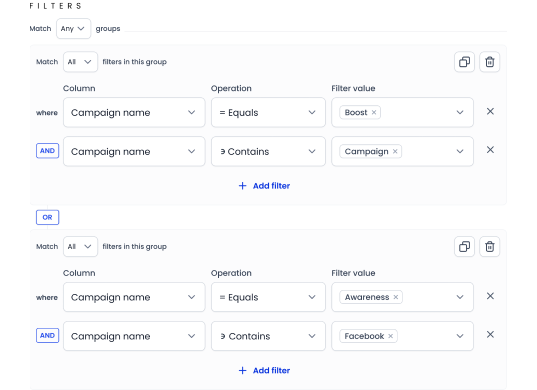
Preview your data model with charts and tables
Visualize your prepared data model using charts and tables. Review time-based trends in conversions, ad spend, and other metrics across all channels, ensuring your data is accurate and ready for MMM modeling.
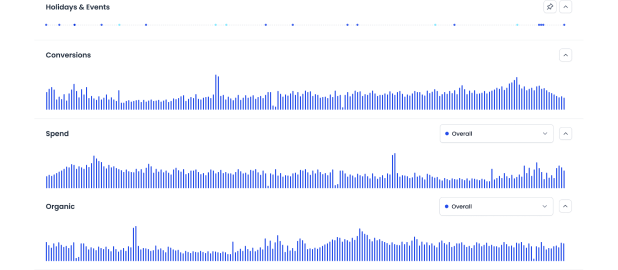
Contextualize data with events and holidays
Incorporate important events and holidays into your timeline to observe their effects on performance. Understanding how factors like holidays influence user behavior can improve the precision of your MMM modeling.